Does your Facebook Fan Page Makes You Log-In to View It?
Did you ever create a Facebook page and it makes you log-in to view it? You are not alone, it has happened to a few people. We are here to help.
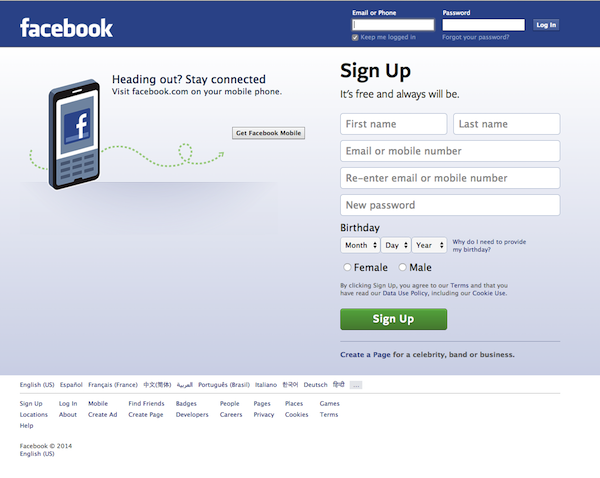
Aren’t Facebook pages supposed to be public facing? Why do I have to log-in to see it? Well, we figured it out and you just need to adjust a few settings and your page will be set.
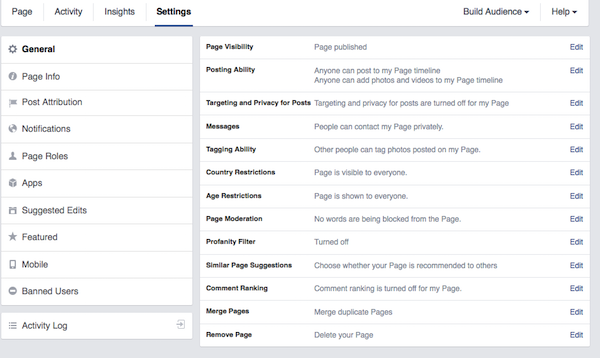
- Log into your Facebook page and go your Page Settings.
- In the right column, click on Country Restrictions. By default if you a US citizen, it is set to the United States.
- Click to make the Country Restrictions to "Page is visible to everyone".
- Check your Age Restrictions as well to make sure the "Page is shown to everyone".
That’s it, your page should be truly Public without having to log in to view it. A few of our customers had issues with it and it took us a while to figure out why. We don’t know why Facebook has these set by Default, but we guess it is for the added security. If you run into issues with this, let us know.
